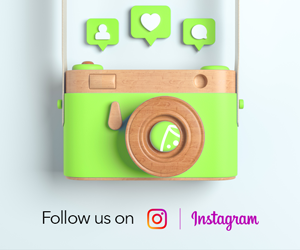Have you ever had to rush to catch a flight in a big airport with many levels, checkpoints, and gates? How did you feel? Most probably, you were stressed and frantic. However, chances are you made it and caught the flight.
What helped you navigate through those endless airport lines and crowds? Maybe you were in a user-friendly airport with signs and indications that were easy to understand. Of course, you can't compare this situation with the way your guests feel when they can't find your event's venue or the workshop rooms. Yet, their experience is similar, because it depends entirely on how well you manage to redirect the audience flow by providing comprehensible event sitemap with the specific details and necessary explanations.
As Anton Shone and Bryn Parry note in their book Successful Event Management: A Practical Handbook, "Part of the process of providing information for the public for a large or outdoor event will probably be the preparation of a scale or sketch map or plan of the site."
And according to Julia Rutherford Silvers, "An overview site map allows the individual to establish his or her own orientation within the macroenvironment of the event site, as well as to determine the hierarchy of features and areas of interest."
However, if you want to provide an easy-to-understand event sitemap, you have to follow some ground rules. The most important ones are detailed below.
Rule #1. Mark all the points of interest
It doesn’t matter if you're talking about the seminar rooms or the restrooms - your responsibility is to offer a clear understanding of all spaces. If you don’t, be prepared to deal with unexpected questions from your guests during the event. Will you have the time to explain where the elevators are? Or would it be easier just to supply them with an extensive and comprehensible map that encompasses all the possible points of interest? The answer is obvious.
Rule #2. Include photos with the locations
Let’s take the example of a large academic event that is held in different campuses or university buildings. To ensure that your guests won’t get lost, include a few images in the sitemap for a visual reference, such as the library or auditorium. You can do this by adding the numbered photos on the back of the map.
Rule #3. Mark the quickest and easiest road(s)
In some cases, if you’re planning a large event, you may find the need to mark the trajectory from one building to another. You can do so by adding dotted lines on the map.
Rule #4. Use different colors or signs for different types of locations
As Julia Rutherford Silvers notes, 'A person's ability to make the correct (or preferable) navigational choices may be enhanced by creating 'visual magnets' or sneak previews of areas or activities ahead." The author continues by highlighting, "This may be accomplished by including storytelling on signage, using distinctive landmarks, or laying out the space so that inviting sight lines are established." Considering this, it's important to use the same color codes on the site map to help your attendees navigate the event space more easily, as well as for consistency purposes.
Rule #5. Provide additional explanations (if necessary)
Let’s say that after the conference is over, you have planned a guided city tour for your attendees after lunch. However, the venue is not providing lunch, meaning that guests will need to leave the venue and find nearby restaurants or cafes. Chances are that not all of the attendees will go to the same restaurant or café, so they’ll be scattered in a few different places. To make sure that everyone meets up at the same place after lunch to start the tour, apart from announcing it during the conference, mark a meeting point on the map, along with the meeting time and activity description.
Call to action
When creating an event sitemap, ask yourself what your event’s main areas of interest are. Be sure to include the rooms for different dynamics or activities, regular and emergency exits, utility rooms, catering areas, etc. - include everything you think an attendee might need to know. Consider adding photos, roads, landmarks, or other details to make the sitemap more comprehensible. Finally, use a coherent, consistent color code to facilitate your attendees’ spatial orientation.
Source: Photo: iStockPhoto (520556026)