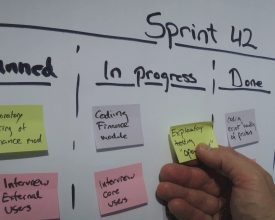Scrum has been a well-known approach to projects in the ICT industry, but now slowly starts to be used in all sorts of projects such as events as well.
With Scrum, you can divide a project into small (feasible) parts. These will be evaluated after and during the execution in order to attain your goal.
How does it work exactly?
First of all, you form a team that will work on the project. You had best limit this to 10 people or less. You appoint a ScrumMaster, who will supervise the progress.
You compile a list of tasks, which is called a backlog. These will be divided into smaller parts, which will all acquire a certain value which determines their priority. The team then discusses what amount of time is required for every task.
Then the real work starts. The ScrumMaster sees what tasks have priority and delegates these to the team. The team then has 2 to 4 weeks - also called a sprint - time to execute these tasks. During this sprint, daily evaluations will be held. The day starts with a stand-up during which all team members tell what they have been doing, what they are planning to do and what issues they have encountered. This way, you can immediately make adjustments if necessary. The meetings are done standing up, so that they remain short and efficient. After every sprint you have a consultation with the client, who will get to see a demo, and who can make adjustments if necessary.
Applicable in the event industry?
Of course! By constantly monitoring the progress and the input of the team, you can stick with a tight schedule. You divide the event into sizable (feasible) tasks, which you can very quickly follow-up and adjust. At an event there is always the chance that something changes about the assignments, and by working in sprints, whereby you also keep the client close, you can easily adjust a tradition project approach.
Scrum is applicable to many industries and can easily be customized. At the end of the day, it's a tool that you should certainly give a try and that might just save you and your team a whole lot of time.